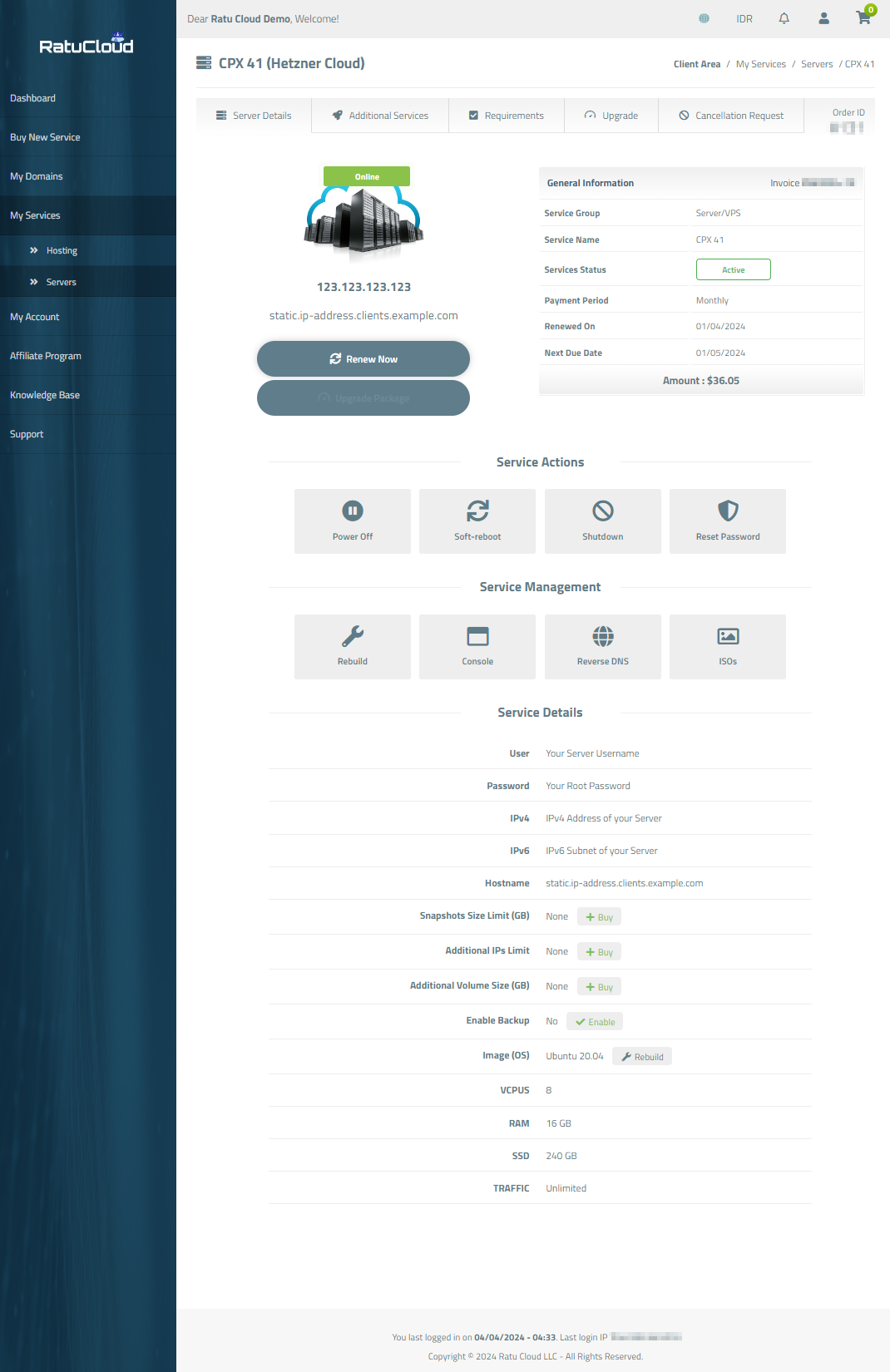Client Area - Server Control Panel
In the following image, you can see an overview of our server control panel.
To locate this panel, simply log in to our client area, click on "My Services" in the left menu, and then on "Servers". You will now see a list of all your available server packages. For the one you want to check or manage, click on "Manage" on the right side.
Here, you will find all important information and options regarding your server package.
Upper Menu Area:
- Server Details: Get an overview of your server. Here, you can see hardware information, credentials, or information about the service period. You will also find all important control options to shutdown or reboot your server, as well as the KVM Console.
- Additional Services: Here, you can upgrade your server with extra features like IP addresses, storage capacity, backup storage, and much more.
- Requirements: Here, you see important information about your installed OS.
- Upgrade: Here, you can choose an upgrade for your server package to change it to a stronger one.
- Cancellation request: Here, you can cancel your server package in case you don't need it anymore.
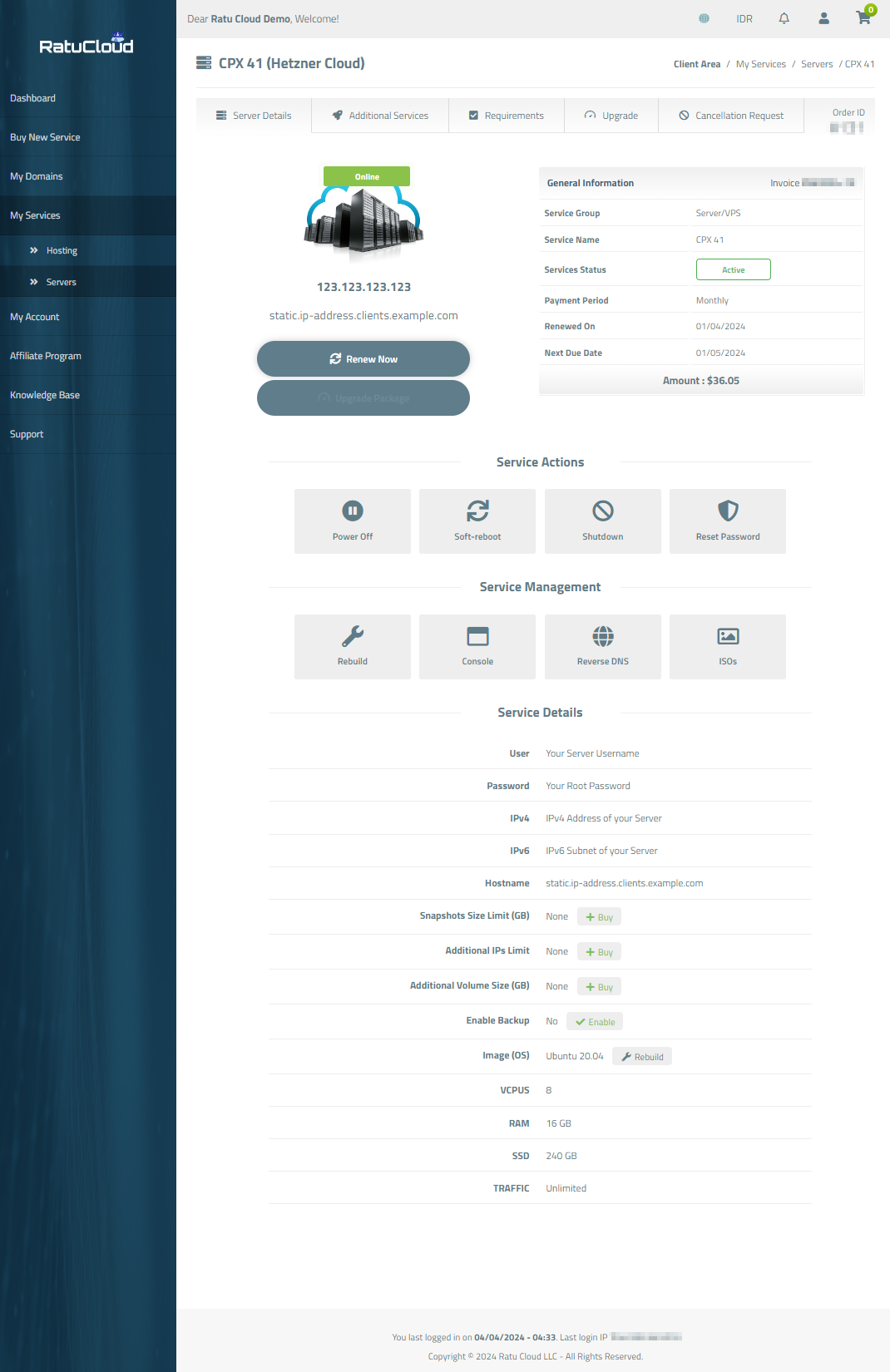
Can't find the information you are looking for?
You have examined the knowledge base in detail, but you cannot find the information you need,
Create a Support Ticket
Thank you for your feedback.
Sorry about that :( We'll work to make it better.
You voted before.
(1183 times viewed / 0 people found it helpful)