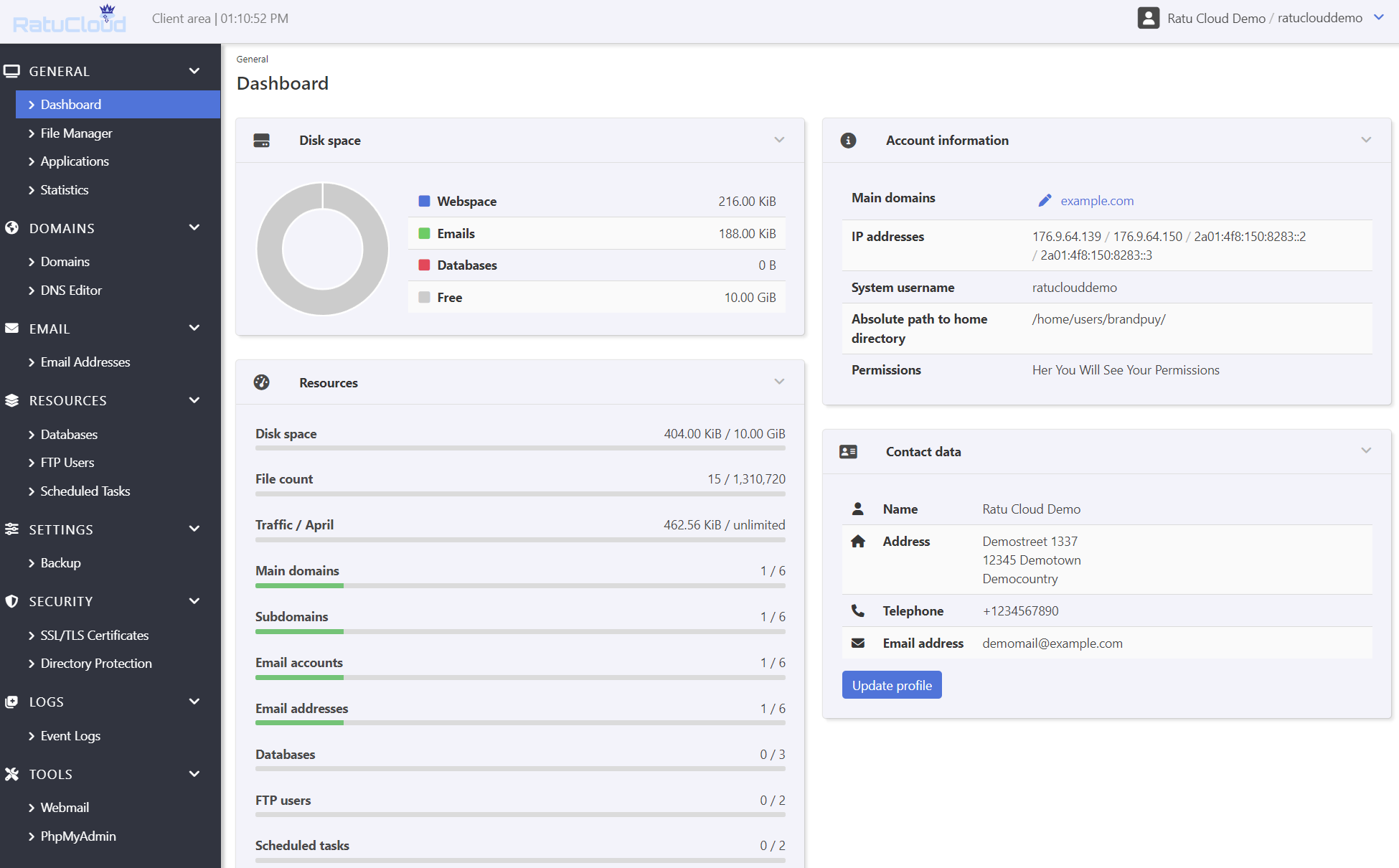Web Hosting Control Panel
Our hosting control panel, Keyhelp, provides a user-friendly interface to manage your web and mail hosting packages effortlessly.
To access the control panel, simply log into your client area, manage your hosting packet, and click on Panel Login, as shown in the following pictures.
In the web hosting control panel, you'll find various menus on the left side, offering access to essential settings for your web or mail hosting package:
General Menu:
- Dashboard: View all necessary information and statistics about your package.
- File Manager: Explore and edit files stored on your webspace, including website data and error logs for all your domains.
- Applications: Access all available one-click applications for easy installation.
- Statistics: Get a detailed overview of your website usage.
Domains Menu:
- Domains: Manage all your domains, including configuring free SSL certificates.
- DNS Editor: Manage DNS (Domain Name Service) records for your domain.
Email Menu:
- Email Addresses: View, edit, or create email addresses/forwarders and find information to connect your email address to mail clients like MS Outlook, Thunderbird, or Smartphones.
Resources Menu:
- Databases: Manage all your databases and access phpMyAdmin for easy database management.
- FTP Users: View or edit all FTP users for your webspace and find connection information.
- Scheduled Tasks: Manage or edit CronJobs (scheduled tasks) here.
Settings Menu:
- Backup: Manage personal backups, create repositories, or schedule automated backup tasks.
Security Menu:
- SSL/TLS Certificates: Manage certificates or access information about existing ones.
- Directory Protection: Set up password-protected directories within your /www/ directory for restricted access.
Logs Menu:
- Event Logs: Access logs about your account activities, including changes and email address creation.
Tools Menu:
- Webmail: Access the webmail panel to log into your email accounts.
- PhpMyAdmin: Access the database management panel to log into and edit your databases.
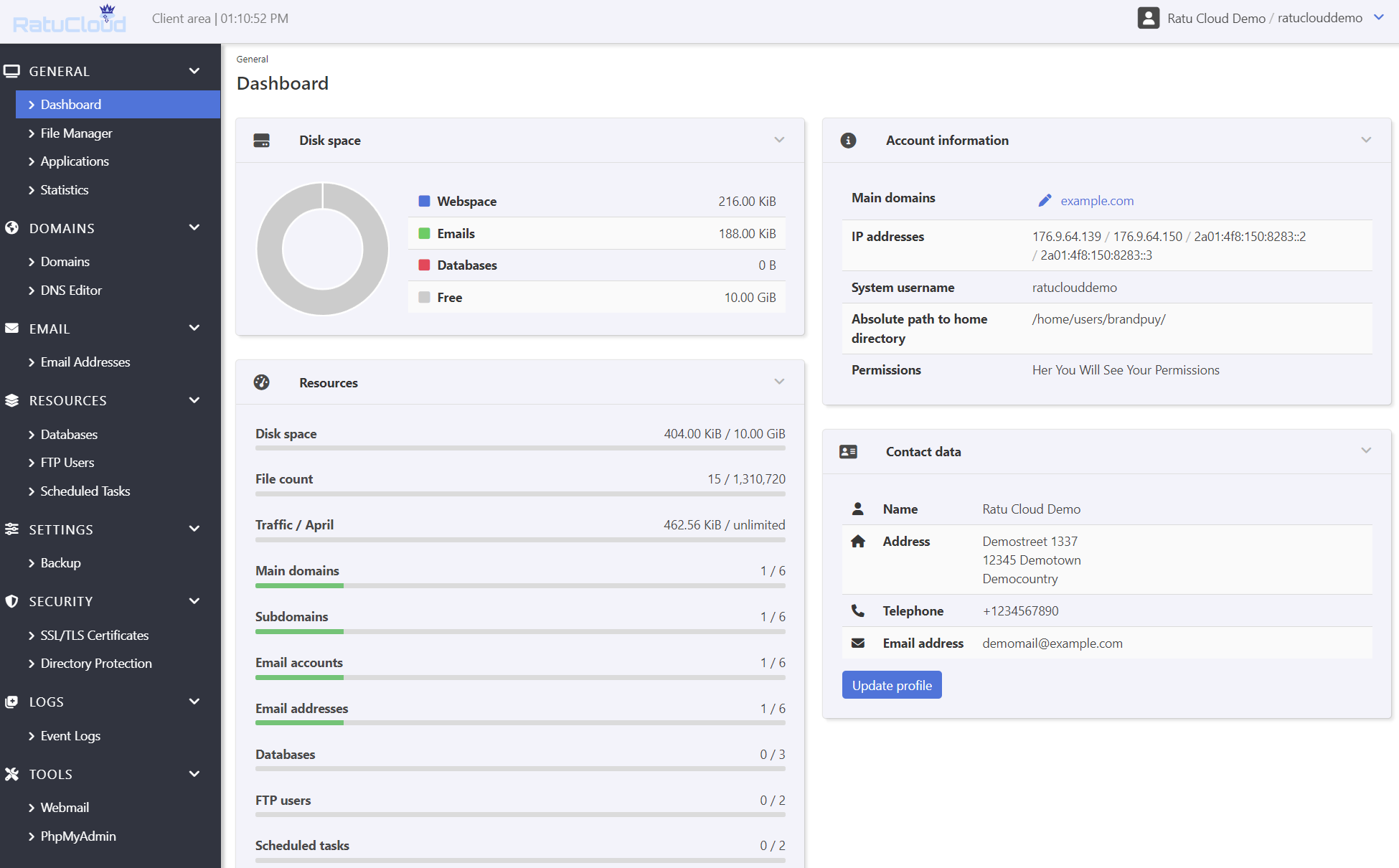
Can't find the information you are looking for?
You have examined the knowledge base in detail, but you cannot find the information you need,
Create a Support Ticket
Thank you for your feedback.
Sorry about that :( We'll work to make it better.
You voted before.
(1040 times viewed / 0 people found it helpful)